Apple provides a wide gamut of features for a better and seamless user experience. One of them is the Notes app on iPhones and iPads, with the help of which you can create basic text, checklists, make rich format notes, add photos and create sketches.
Apple replaced the ruler feature with a set of lines and grids and made it easy for a user to draw straight lines, write information, create vector sketches, and much more. Apple’s in-built Notes app and Apple pencil is an excellent combination for writing or drawing notes or creating doodles.
Here’s how you can add lines and grids in the Notes app on iPhone and iPad:
Despite the different sizes of screens, users can follow the same set of instructions to add a background for the iPhone and iPad. You can follow these steps by adding lines and grids in the Notes app.
Step 1: Open a new blank page in the Notes App and tap the three encircled dots present in the top-right corner. Now, tap the ‘Lines & Grids’ option and select the style.
Step 2: You can tap on the background of your choice to add it to the document. The background will be independent of the content that you will draw.
Step 3: You will see that the selected lines and grid will be added to the page. You can always remove the lines and grid when you don’t find it necessary.
Users also have an option to add or change lines or grids on an existing page. This is helpful when you have to combine various types of written data on a note. For instance, while using lines to write text, you can jump to a grid to make a graph and again come back to lines to continue your writing.
Here’s how you can set a line or grid as the default note:
Users can set a line or grid as the default note style in the Notes app on iPhone and iPad. You don’t have to select a new line or grid for each note if you are likely to use the same in the Notes app. Follow these steps:
Step 1: Go to the Settings app on iPhone or iPad and tap on Notes.
Step 2: Now, tap Lines & Grid and then select a style of line or grid. All your new notes will be launched in that style.
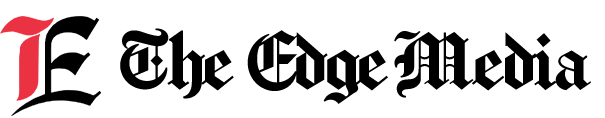
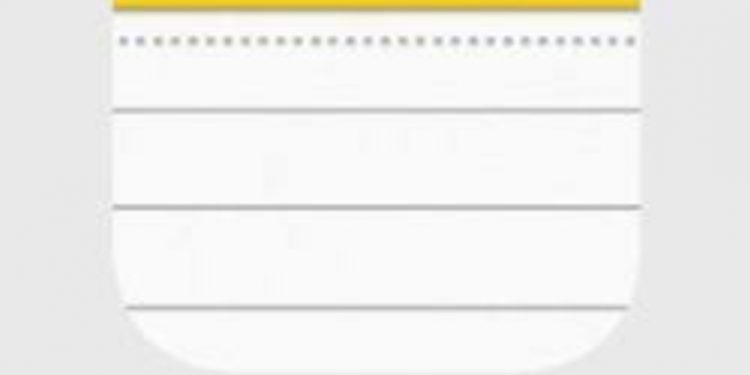








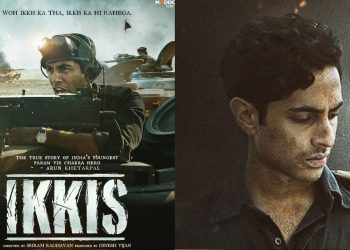
Discussion about this post